Guided tour
“Guys, your homework for tomorrow is…
Play a videogame!!”
Hepi Teacher app!
Teachers who want to use Hepi as a homework tool can use the extra app Hepi Teacher. Ask your students to log into their student account every time they open the game and all their scores will be saved in an online database. You can log into the Hepi Teacher app day or night to see their progress. When you log into Hepi Teacher you will receive a Teacher ID (to give to your students for when they log in)
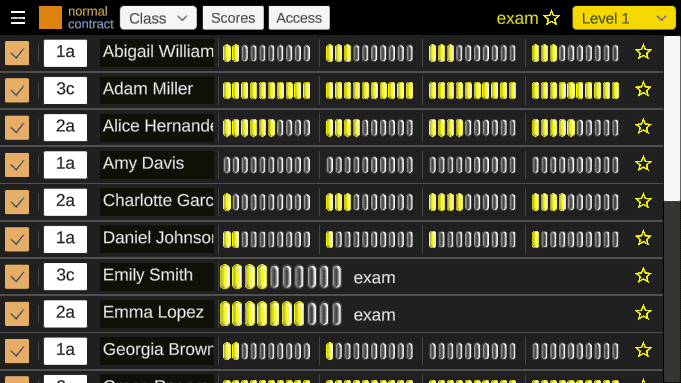
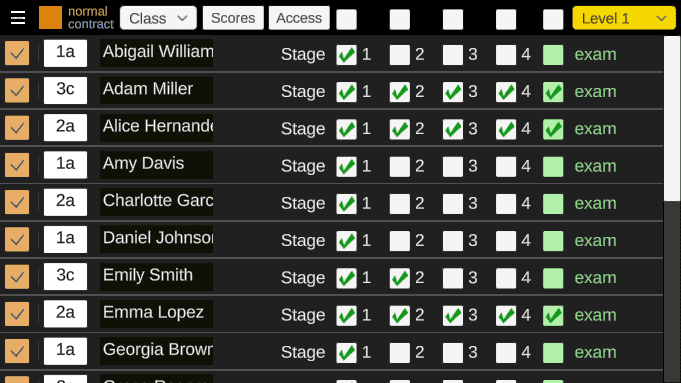
Homework Preparation
If you are a teacher, and want to give your students homework to finish a specific stage or level, and you want to prepare them in class first, below you can find links to the grammar panels for each level. In the game, they are displayed in the info-panels at each exercise location. You can click them below if you want to copy them onto the blackboard or whiteboard of your class.
Installation on Windows
If you’re a teacher and want to use the Teacher’s App on a (Windows) computer,
you can use a Windows version
• Windows installer file
Instructions: Download and run the installation process
or
• Download ZIP file.
Instructions:
1) Download Zip file
2) Unzip content to a folder on your computer (!!)
3) Doubleclick the shortcut hepiteacher.exe to start the game in that folder
OBS: Do not run the executable directly from the zip file, the game requires the downloaded file to be unzipped first to local disk into their respective multiple folders

